Hi guys,
since upgrading to Windows 10 my RAM gets fucked really hard.
Just being on the Desktop without anything open leads up to 15.9 from 16GB RAM Usage (100%). That extensive usage is independent from the time.
I am running the latest drivers aviable for my system (system specs: Intel i7-4770k, MSI z87 G45 Mainboard, 16GB DDR3 Corsair Vengeance @3Ghz).
Due to that issue I cant play any games because they all crash immediately cause of the leak of RAM aviable.
NEED HELP PLEASE!!!
Results 1 to 12 of 12
Thread: Win10 RAM issue
Hybrid View
-
09-12-2015, 08:07 AM #1Hier könnte Ihre Werbung stehen AOD Member

- Rank
- Specialist
- Division
- War Thunder
- Status
- Active
- Join Date
- May 2015
- Location
- Deutschland (Germany)
- Posts
- 761
 Win10 RAM issue
Win10 RAM issue
-
09-12-2015, 09:08 AM #2King of the World and Principle Penetration Engineer of ClanAOD



- Rank
- Command Sergeant
- Division
- New World
- Status
- Active
- Join Date
- Sep 2004
- Location
- Raleigh, NC
- Age
- 39
- Posts
- 8,064

I haven't been through the diagnostics of W10 much yet, but a search through stack exchange finds this: http://superuser.com/questions/94924...unknown-reason
Hope that helps or someone else is able to provide some insight.
What once was can never be again,
What is now will never come anew,
What will be will only pass once.
Cherish it all.
-
09-12-2015, 09:23 AM #3Boycott shampoo! Demand the REAL poo!


- Rank
- Forum Member
- Division
- None
- Status
- Active
- Join Date
- Aug 2013
- Age
- 23
- Posts
- 112

If you're using qualcomm atheros killer e2200 delete the network manager or how does it called for me it put almost all my memory to non paged pool
-
09-12-2015, 02:03 PM #4Hier könnte Ihre Werbung stehen AOD Member

- Rank
- Specialist
- Division
- War Thunder
- Status
- Active
- Join Date
- May 2015
- Location
- Deutschland (Germany)
- Posts
- 761

I tried that out. But thats not the case. All the RAM is detected and works and under Usage no matter wheter thats installed or not
It is just that in Windows Task Manager is only like 500mb RAM used by the Apps and Processes, but everything of the RAM gets used and idk by what.
-
09-18-2015, 08:25 AM #5AOD 4 Life! AOD Member

- Rank
- Specialist
- Division
- PlanetSide
- Status
- Active
- Join Date
- Jan 2015
- Location
- West Virginia
- Posts
- 473

Sorry to hear about your issue. I was looking into it for you and a lot of people are saying it is a driver. But you stated that you updated all of yours. So I found someone say this helped a lot. http://www.ghacks.net/2015/07/29/fix...uch-memorycpu/
Hope this helps in some way.
-
09-18-2015, 09:05 AM #6Don't piss me off! I'm running out of places to hide the bodies


- Rank
- Sergeant
- Division
- Battlefield
- Status
- Active
- Join Date
- Jul 2015
- Age
- 43
- Posts
- 1,772

What process is using the memory?
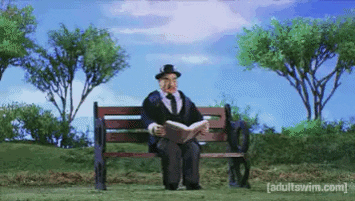








 Reply With Quote
Reply With Quote














