Hey guys, randomly when I nudge my computer or really when any of the ports get touched (just tried to move my mouse cord) my computer turns off. When I go to turn it on the fans spin for a millisecond and then die. However after clicking the on button a few times in a row my computer turns on. Any ideas?
Results 1 to 12 of 12
Thread: Computer keeps turning off
Hybrid View
-
01-09-2017, 02:44 AM #1Keep honking. I'm reloading


- Rank
- Forum Member
- Division
- None
- Status
- Active
- Join Date
- Jul 2016
- Posts
- 64
 Computer keeps turning off
Computer keeps turning off
-
01-09-2017, 05:11 AM #2If you choke a smurf, what color does it turn?


- Rank
- Forum Member
- Division
- None
- Status
- Active
- Join Date
- Feb 2016
- Location
- London
- Age
- 29
- Posts
- 1,145

Most likely cause would be dodgy wiring/loose wires or something like that I would imagine.
Open it up (completely unplug it from the mains though) and see if you can see any loose connections anywhere.
-
01-09-2017, 07:28 AM #3A Mighty Pirate!



- Rank
- Master Sergeant
- Division
- Skull and Bones
- Status
- Active
- Join Date
- Sep 2014
- Location
- Raleigh, NC
- Age
- 35
- Posts
- 4,184

This may be a possibility - check to make sure your graphics card fan is running (and hasn't burned out). If the fan stops, or if it isn't providing enough heat dissipation, your computer will shut down automatically. If it's far enough gone, you could have burned the card up completely (by overheating).
The reason I think this might be the case - you said it only turns on after you've done x multiple times (or... the computer has cooled off enough to turn back on).
Panda's suggestion is also a likely culprit, but if this has happened multiple times, a short would have done considerably more damage.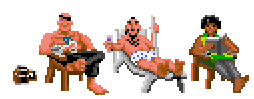
-
01-09-2017, 10:15 AM #4Banned from Forums


- Rank
- Forum Member
- Division
- None
- Status
- Active
- Join Date
- Jul 2016
- Location
- Toronto, Canada
- Posts
- 2,078

There can be many issues but always start from basics and then go deeper.
1. Check if you are not having troubles with wall socket.
2. Check if all connections, cords are properly attached - inside and outside of the computer.
3. Check if all parts, memory modules are not loose.
4. Check your CPU and Chipset temperatures in BIOS when you power on your PC.
5. Try running with single RAM module. Try all modules one at a time.
6. Check CPU, GPU, Chipset idle and full load temps.
7. Might have problems with Power Supply. If you have a spare one, swap and check if the problem persists or not.
-
01-09-2017, 11:45 AM #5
-
01-09-2017, 08:38 PM #6I am the Angry Chameleon!


- Rank
- Forum Member
- Division
- None
- Status
- Active
- Join Date
- Apr 2016
- Age
- 26
- Posts
- 176

It could be a thermal limit being reached but it sounds to me as shorting happening somewhere in the system. The fact that you have this problem with the mouse suggests that it has something to do with the USB ports. Have you tried another port for the mouse or another mouse?
-
01-10-2017, 07:17 AM #7Nuke it from orbit, it's the only way to be sure.


- Rank
- Forum Member
- Division
- None
- Status
- Active
- Join Date
- Sep 2016
- Location
- Pasadena, CA
- Posts
- 86

Sounds like lose cabling. Crack open your case and check the stuff posted above. Also make sure everything is securely plugging in. Another thing, but dunno might be a wild guess. Your power supply could be failing, when it's dying it causes weird shit to happen.





 Reply With Quote
Reply With Quote



