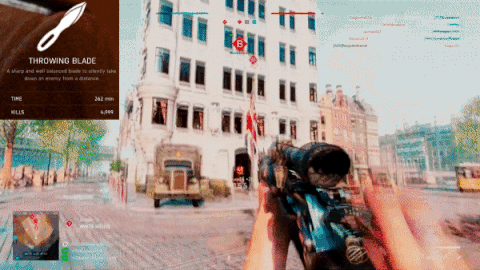Hey guys, looking for a bit of help/suggestions with this.
So i built my current computer 2 years ago (NOV 2016) and currently I have a GA-H110M-A motherboard with a i5 6500 processor. It was the processor i chose at the time cause i was starting out in a cheaper price range (whole computer for 1.5k). The motherboard can support i6 and i7 processors, so I'm looking at upgrading to an i7 processor (i7-7700 most likely).
Some people have told me that its easier to just replace the whole motherboard with the processor but I'm not sure on this since its just swapping out a chip? Do you guys have any recommendations or know of any guides that would be helpful? also do you suggest replacing both the processor and motherboard together or do you think its fine to just swap out processors?
Extra info: trying to do this before battlefield 5 lands, the main reason why this venture has been started.
Also, probably not relevant, but running a GEFORCE GTX 1070. Don't think my graphics card has any impact on this but thought I would give it.
Results 1 to 8 of 8
-
09-16-2018, 07:05 PM #1glocks-cocked and ready AOD Member

- Rank
- Private First Class
- Division
- Helldivers
- Status
- Active
- Join Date
- May 2014
- Location
- USA
- Age
- 29
- Posts
- 98
 Computer Upgrade: changing out processors
Computer Upgrade: changing out processors
-
09-16-2018, 07:22 PM #2Save the whales. Collect the whole set


- Rank
- Forum Member
- Division
- None
- Status
- Active
- Join Date
- Dec 2015
- Location
- Texas
- Age
- 25
- Posts
- 494

I honestly would NOT change your CPU without buying a new Motherboard.
That CPU you said you wanted to change to, Is supported on your motherboard. But, I wouldn't trust it to get ideal performance on that motherboard.
Here's my recommendation. Since you are on a platform right now with DDR4 RAM, Ryzen is a great upgrade path for those looking for a Cheap solution that gets comparable performance to a more expensive Intel solution.
PCPartPicker part list / Price breakdown by merchant
CPU: AMD - Ryzen 5 2600 3.4GHz 6-Core Processor ($164.99 @ Amazon)
Motherboard: MSI - B450M BAZOOKA Micro ATX AM4 Motherboard ($74.99 @ Amazon)
Total: $239.98
Prices include shipping, taxes, and discounts when available
Generated by PCPartPicker 2018-09-16 20:20 EDT-0400
This is a cheaper solution and will have more reliable performance than simply swapping your current CPU for a 300 dollar i7. You will get similar performance to the i7, and you will have more Cores and Threads.
You COULD just slap an i7 into the system, and with the (more than likely stock cooler) same setup get a decent performance increase. But your Motherboard would more than likely choke out the i7's full performance.
-
09-16-2018, 08:14 PM #3Banned from Forums


- Rank
- Forum Member
- Division
- None
- Status
- Active
- Join Date
- Jul 2016
- Location
- Toronto, Canada
- Posts
- 2,078

Replacing CPU is fairly easy and straight forward:
1) remove cooler,
2) clean cooler and old CPU with Isopropyl Alcohol
3) insert new CPU into motherboard
4) apply thermal compound
5) install the cooler
6) power on PC (I recommend waiting for about 30 min to 1h after applying thermal compound so it settles down better)
7) go into UEFI (aka BIOS) and run through all settings and make sure everything is as you want and then save settings
8) boot into Windows and run temperature tests to make sure everything is good
Obviously, before you all do that you have to make sure that the motherboard supports that CPU you are installing. Since you want to upgrade to i7 7700k then it should work on that motherboard as it does support 7th gen intel CPU. NOTE: MAKE SURE TO UPDATE BIOS TO THE LATEST VERSION BEFORE YOU UPGRADE TO i7 7700k!!! IT IS VERY CRITICAL TO HAVE LATER BIOS VERSION BECAUSE THEY ADDED 7th GEN CPU SUPPORT THROUGH BIOS UPDATE!!!
I have ASUS Z170 Maximus VIII Hero motherboard and I used to have i5 6600k and upgraded to i7 7700k over a year ago. Did not have any problems or whatsoever.
P.S. you GTX 1070 will run better with that i7 7700k. I can guarantee that. Been there, done that.Last edited by ZED; 09-16-2018 at 08:19 PM.
-
09-16-2018, 08:16 PM #4Banned from Forums


- Rank
- Forum Member
- Division
- None
- Status
- Active
- Join Date
- Jul 2016
- Location
- Toronto, Canada
- Posts
- 2,078

Not true! It will work just fine. The only difference between 100 series and 200 series chipset was that they added useless features on 200 series chipset that you would most likely never ever use anyways. My Z170 just works perfectly well with i7 7700k and crushes many benchmarks.
-
09-17-2018, 04:37 PM #5glocks-cocked and ready AOD Member

- Rank
- Private First Class
- Division
- Helldivers
- Status
- Active
- Join Date
- May 2014
- Location
- USA
- Age
- 29
- Posts
- 98

Thanks for the information and Tips Kaos,
I'll look into this and see what i can get, would there be issues with using an AMD processor with a Nvidia graphics card? Not sure if its just a myth that they don't interact well or they are actually fine together?
Also I am using a different cooler, I'm not using the stock one that came with it.
-
09-17-2018, 04:52 PM #6
-
09-17-2018, 11:11 PM #7~ For Auld Lang Syne AOD Member

- Rank
- Specialist
- Division
- Battlefield
- Status
- Active
- Join Date
- Dec 2017
- Location
- Fresno CA
- Age
- 25
- Posts
- 2,400

Make sure your cooling is thought through. A hot cpu will cause it to throttle down, causing fps spikes in game.
-
09-18-2018, 12:56 AM #8~ For Auld Lang Syne AOD Member

- Rank
- Specialist
- Division
- Battlefield
- Status
- Active
- Join Date
- Dec 2017
- Location
- Fresno CA
- Age
- 25
- Posts
- 2,400

I recommend trying battlefield before changing your cpu, if it meets your expectations, no need for the upgrade.





 Reply With Quote
Reply With Quote