Well this isnt urgent but I have a lenovo Y500, intel i7, blah blah blah, my real issue is that while playing games, my arddrive will reach "100% ussage" according to task manager, and the primary culprit is a process called system, PI4, now from all the research ive done it apear thats stuff essential to my interwebs connection...My Harddrive is the stock one, 1 TB 5,400 rpm...Will getting a faster harddrive fix this? and why does it only affect my keyboard?
EDIT:
Woops forgot to mention that when it reaches 100% ussage my keyboard locks up, not accepting any input which causes some serious issues as far as games are concerned, however other devices such as mice and headsets are fine, granted they also arnt built into the laptop lol
Results 1 to 4 of 4
Thread: Lenovo Y500
-
06-05-2014, 02:21 PM #1Save your breath. You'll need it to blow up your date!


- Rank
- Forum Member
- Division
- None
- Status
- Active
- Join Date
- Apr 2014
- Location
- Rochester, NY/Long Valley, NJ
- Age
- 29
- Posts
- 854
 Lenovo Y500
Lenovo Y500
Last edited by Siegmier; 06-05-2014 at 02:21 PM. Reason: forgot the actual problem
-
06-05-2014, 02:49 PM #2Save your breath. You'll need it to blow up your date!


- Rank
- Forum Member
- Division
- None
- Status
- Active
- Join Date
- Apr 2014
- Location
- Rochester, NY/Long Valley, NJ
- Age
- 29
- Posts
- 854

for instance if I were to upgrade to a 7200 or even 10000 would that solve the issue?
-
06-05-2014, 07:37 PM #3Keep honking. I'm reloading


- Rank
- Forum Member
- Division
- None
- Status
- Active
- Join Date
- Jun 2011
- Location
- MN
- Age
- 28
- Posts
- 382

I can't explain the keyboard, but at least we know what causes it so explaining it doesn't matter.
A faster hard drive probably won't help, if small files are being moved around it mostly comes down to the needle actually having to move, large files benefit more from faster drives. An SSD would help, and putting windows on a different drive than the rest should also help. The best possible hardware solution involves buying an SSD, but we should see if this process is behaving properly before it comes down to that.
I'd like to see a screenshot like this, both during normal use, maybe have a browser with a few tabs open, and during a game, when this thing is a problem. I don't know how much we can do with that, but details can only help.
-
06-05-2014, 08:34 PM #4Keep honking. I'm reloading


- Rank
- Forum Member
- Division
- None
- Status
- Active
- Join Date
- Jul 2013
- Location
- New York
- Posts
- 418

Are you able to provide a screenshot of the performance monitor window?
While gaming, the hard drive should not be under a heavy load (unless you have some malware installed that is capturing screen updates, or using shadowplay to maintain a 20 minute buffer of gaming footage.
100% usage while a map or level is loading, is normal, but if the game is loading a ton of data while you are playing normally, then it likely means that the game is using a ton of virtual memory (common for users who have a ton of start up items and end up with like 120+ running processes while gaming.
PS for windows 7 and 8, full utilization of the CPU, hard drive, or RAM, should not lag out general keyboard input (e.g., turning the caps lock light on or off) The only processes that can hang general user input, are drivers and and processes that are at the highest priority
In your edit, you mentioned the system process having high usage, This process should be largely idle as it is primarily used by system devices, e.g., your a USB controller (especially ones like the etron ej168, and various other items.
To delve into this, please download process explorer http://technet.microsoft.com/en-us/s.../bb896653.aspx
After that, double click on the system process, then head to the threads tab
When the lag happens, tell me which thread in the system process is using the most CPU usage. (The system process is able to hand the system under heavy activity)



 Reply With Quote
Reply With Quote
