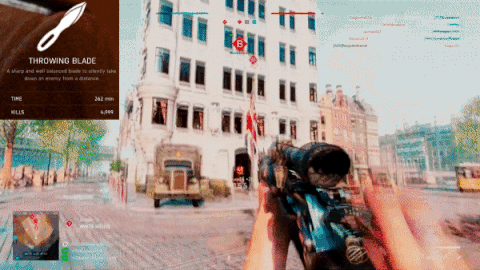Hi All,
Hoping I can get some help solving an issue that has been plaguing me for the last year or so. I built a brand new PC (first time building) about a year or so ago. Since that time I have been having issues where the PC will freeze up while idle. Sometimes I will step away for a few moments, come back and the PC is locked up so I will have to reboot. This issue appears to be random as to when the freezing will occur, sometimes it will happen multiple times in a day, sometimes it wont happen for a few weeks. The only constant is that it freezes when I am not physically using it. This hasn't been a huge problem, more of an inconvenience because I have to reboot when it freezes, but it is getting to the point that I really would like to fix it. The other pressing issue is that I cannot do a windows update without the update process freezing, and that's something that needs to get updated.
For the most part when building I basically put everything together and turned it on, I believe I made a ram adjustment in the Bios so my ram would run at the advertised speeds, but that's about it. I didn't manipulate anything that I could see causing this issue. I have updated firmware. List of PC components below.
CPU - Ryzen 2600X
GPU - EVGA 1070 TI
Mobo - Asus TUF B450 Gaming
RAM - Corsair Vengeance 2x8gb DDR4 3000MHz C15
SSD - 1tb Samsung EVO 860
PSU - EVGA 650w G3 Plus Gold
Case - NZXT 400i
Please let me know if there is any more info I can provide that would be helpful. Any help is greatly appreciated!
-Creme
Results 1 to 8 of 8
Thread: PC Freezing On Idle
-
04-19-2020, 03:30 PM #1
 PC Freezing On Idle
PC Freezing On Idle
-
04-19-2020, 07:20 PM #2Very funny Scotty, now beam down my clothes AOD Member


- Rank
- Private First Class
- Division
- Battlefield
- Status
- Active
- Join Date
- Aug 2018
- Age
- 37
- Posts
- 666

I just ran into this issue in the last few weeks since reinstalling windows. I'm guessing my issue is due to latest chipset drivers which I didn't have prior to reinstalling windows. So I rolled back to the previous version today and will go from there. Updates work fine but it freezing when left at idle. Most people say its due to Ryzen Balanced power plan if you have chipset drivers installed. Try using windows basic balanced power plan or use Ryzen high performance power plan. With high performance your CPU won't downclock at idle tho. Which is also why it won't freeze. With windows balanced I don't think the voltage drop at idle is as agressive so it may fix the issue too. If those things don't work I would make sure bios is updated and if so double check what SOC voltage is at. May need a small bump like +0.05v. Ram voltage sometimes could use a bump on Ryzen as well.
13700K // MSI Z790I EDGE
NZXT Kraken X63 // 32gb HyperX 6000c40 @ 6600c34
AData XPG Gammix S70 Blade 2tb
MSI RTX 4080 Ventus OC // Alienware AW2725DF
SSUPD Meshlicious // Corsair SF750
-
04-20-2020, 02:02 PM #3~ For Auld Lang Syne AOD Member

- Rank
- Specialist
- Division
- Battlefield
- Status
- Active
- Join Date
- Dec 2017
- Location
- Fresno CA
- Age
- 25
- Posts
- 2,400

What Dutchman said
Sent from my Pixel using Tapatalk
-
04-20-2020, 04:08 PM #4I'm surrounded by Ahsouls! AOD Member

- Rank
- Private First Class
- Division
- Battlefield
- Status
- Active
- Join Date
- Sep 2018
- Location
- NORCAL
- Age
- 46
- Posts
- 305

And I wish I asked this question a couple weeks ago
Sent from my iPhone using Tapatalk
-
04-20-2020, 05:00 PM #5

Update. I had already set my power plan to high performance. Checked my SOC and I am at 1.1, which should be good. However after reading Dutchman's post and doing some more research, I changed the power supply idle control in my BIOS to "Typical Current Idle" this also involved a BIOS driver update. Have not had the freezing issues yet, however when trying to update windows during the part where it restarts a few times it is restarting to a black unresponsive screen. I updated my GPU driver today to see if that would make a difference, it has not. Also I am now experiencing unprovoked restarts. Twice now I have been sitting at my PC and it has suddenly rebooted without warning, no message, just instantly turns off and back on. Not really sure where to go from here.
Last edited by cremefraichey; 04-20-2020 at 05:03 PM.
-
04-20-2020, 05:07 PM #6Very funny Scotty, now beam down my clothes AOD Member


- Rank
- Private First Class
- Division
- Battlefield
- Status
- Active
- Join Date
- Aug 2018
- Age
- 37
- Posts
- 666

Is it bluescreening when it shuts down or just simply like you flipped a switch and it goes off then comes back on ? If bluescreen then download a program called bluescreenview and tell me what the 0x0000 code is. I'd try doing a cmos clear and letting the board retrain the memory. This automatically happens after a cmos clear and not changing that power supply setting. I'm not sure what else to try tbh. If it's not freezing but random restarts maybe the bios update fixed the freezing issue but the power setting you changed brought up another issue. Mine did the black screen thing during update too but I forced it off and turned it back on and the update continued. Seemed like it basically never got past bios.
-
04-20-2020, 05:47 PM #7

Ill try reverting the power thing and see what happens. No blue screen, it is just like you flipped a switch super quick, instant reset. When I cycled power during the update it turned back on and reverted the changes. We'll see what happens.
-
04-22-2020, 09:01 AM #8



 Reply With Quote
Reply With Quote