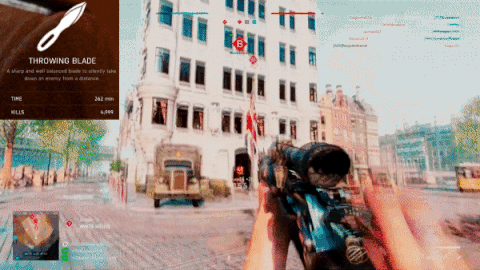Recently picked up an older model Dell Latitude E6430 (looks like the laptop is from around 2012-2013). The laptop was locked do to it being a previous work computer, so I reinstalled windows 7 pro on it. When I first turn on the computer and it goes through the dell spashscreen, it goes to load windows only for it to tell me there is no bootable drive available. The only way around this is to mash F12 while it loads and then load up the boot manager. After clicking that, it auto loads windows. I have checked the bios and it is set to load the hard drive first. Is there anything I can do so I dont have to baby sit it on startup? I should also mention that when I reistalled the OS, it didnt install the device drivers with it, so I had to update the ones I could think of (network since not even an ethernet cable would connect to it, Processor driver, graphics driver, chipset driver, etc.)
Results 1 to 2 of 2
Thread: No bootable hard drive at boot
-
04-20-2020, 08:41 AM #1I took an IQ test and the results were negative


- Rank
- Forum Member
- Division
- None
- Status
- Active
- Join Date
- Nov 2013
- Location
- Wichita kansas
- Age
- 33
- Posts
- 25
 No bootable hard drive at boot
No bootable hard drive at boot
-
04-20-2020, 02:07 PM #2~ For Auld Lang Syne AOD Member

- Rank
- Specialist
- Division
- Battlefield
- Status
- Active
- Join Date
- Dec 2017
- Location
- Fresno CA
- Age
- 25
- Posts
- 2,400

Test it with another hard drive. If the same thing happens reset your bios/pull that cmos battery out for a few minutes.
Sent from my Pixel using Tapatalk



 Reply With Quote
Reply With Quote