I have an issue with two of my drives, one an HDD and the other an SSD. Initially it was just the HDD spinning to 100% and seemingly causing considerable framerate lag because it was diverting part of my processor to deal with it. I disconnect it from power and SATA then the problem seemingly migrated to the SSD and repeated the same issue. Did the same thing and disconnected it. While I got another problem entirely that is stopping me from playing CoD: Warzone but I'm troubleshooting that myself atm, I really want to why my drives were up to 100% activity and basically yanking resources away from what my game needed. I suspect a virus is running in the background and hogging resources by spinning up the drives. Any ideas or suggestions on possible narrowing down the running programs to where their home drive is? If needed, these drives do not hold anything critical to the functions of my computer and could be reformatted to purge the drives.
In case anyone is wondering what my new problem is stopping me from playing Warzone after isolating my two drives, I get an error with something about DirectX so right now I'm just running the repair tool to see if it finds broken files since my prior problems were interfering with Warzone and I had to force close the game with task manager.
Results 1 to 7 of 7
-
09-26-2020, 11:25 PM #1If I'm not back in 5....wait longer! AOD Member


- Rank
- Private First Class
- Division
- Destiny 2
- Status
- Active
- Join Date
- Aug 2017
- Age
- 31
- Posts
- 58
 What can cause a disk drive to spin to 100% seemingly WITHOUT any program running?
What can cause a disk drive to spin to 100% seemingly WITHOUT any program running?
-
09-27-2020, 07:04 AM #2Don't piss me off! I'm running out of places to hide the bodies


- Rank
- Sergeant
- Division
- Battlefield
- Status
- Active
- Join Date
- Jul 2015
- Age
- 43
- Posts
- 1,772

Most HDD drives spin at 100% all the time, with the exception of Green and a few other drives, which spin down after an amount of time not being used.
Something is certainly accessing your drives as you've proven by some trial and error.
Open up Windows Resource Monitor. Click on the disk tab. Sort by Total column. What files does it show the disk accessing? Start there.
My guess is it's either some temp files, or windows updates doing something strange.
Sent from my Pixel 3 using Tapatalk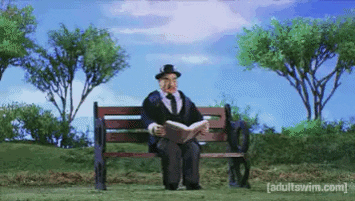

-
09-27-2020, 03:13 PM #3
-
09-29-2020, 08:49 PM #4
 So
So
You said you tested with only the HDD, and only the SSD, which one has the OS installed on it?
-
10-01-2020, 03:22 PM #5
-
10-02-2020, 04:22 PM #6

So the quickest answer is either your HDD is failing, or <program> is running a muck.
A notable difference between HDD and SDD is that a HDD will die a slow and painful death, where SSD will just stop working.
Your HDD could be on the way out, you could try an internal diagnostic tool either from your computers manufacturer (in the bios/during boot) or use
There are plenty of ways you can (built into windows, you don't have to download anything) to see if your HDD is failing as well.
Click start, type "perfmon.msc" (no quotes), run as admin.
expand data collector sets
expand system
right click system diagnostics, and click start
it will turn over for a bit
expand reports
expand system
expand system diagnostics
click on your diagnostics
you'll see some points that might be able to get you some quick answers
-
10-04-2020, 11:28 AM #7Looks like I picked the wrong week to quit sniffing glue


- Rank
- Forum Member
- Division
- None
- Status
- Active
- Join Date
- Jul 2020
- Posts
- 44

Download a live Linux distro and mount the hardisk. See if it is still 100% if so you can double check access with iotop but if it is over multple OS's its likely the drive firmware. You can use SMART data from the drive to see what the values are and if it is dying.



 Reply With Quote
Reply With Quote





