Hey guys,so I want to upload a screenshot but I can't because it says the file is too large(I screenshot is not edited and stuff I don't know why it is 2,4Mb) is there any way to make the file smaller so I can upload it?
Results 1 to 7 of 7
Thread: Uploading a screenshot
-
01-05-2015, 01:06 PM #1Looks like I picked the wrong week to quit sniffing glue


- Rank
- Forum Member
- Division
- None
- Status
- Active
- Join Date
- Nov 2014
- Posts
- 39
 Uploading a screenshot
Uploading a screenshot
-
01-05-2015, 01:10 PM #2Boycott shampoo! Demand the REAL poo!


- Rank
- Forum Member
- Division
- None
- Status
- Active
- Join Date
- Aug 2013
- Age
- 23
- Posts
- 112

upload to http://photobucket.com/ and use the link to show on the forum
-
01-05-2015, 01:28 PM #3A Mighty Pirate!



- Rank
- Master Sergeant
- Division
- Skull and Bones
- Status
- Active
- Join Date
- Sep 2014
- Location
- Raleigh, NC
- Age
- 35
- Posts
- 4,184

You can also open the image in a photo editor (MS Paint works fine), and save the file as a JPG. MS Paint compresses by default (as long as you stick with JPG or some similar lossy image type), but you'll definitely see a loss in quality.
Photoshop offers much more control in the way of compression (File -> export to web)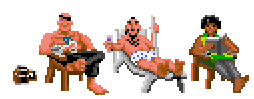
-
01-05-2015, 01:35 PM #4Looks like I picked the wrong week to quit sniffing glue


- Rank
- Forum Member
- Division
- None
- Status
- Active
- Join Date
- Nov 2014
- Posts
- 39

Thank you a lot.I had saved it as .png but now I saved it as .JPEG and it is like 5-6 times smaller
-
01-05-2015, 03:41 PM #5Banned from Forums


- Rank
- Forum Member
- Division
- None
- Status
- Active
- Join Date
- Sep 2014
- Location
- AOD Clubhouse
- Posts
- 853

hit (INSERT IMAGE) then go to URL UNCHECK the little box then select the image from your computer hard drive. usually always works for me no matter the file size.
-
01-05-2015, 11:08 PM #6Keep honking. I'm reloading


- Rank
- Forum Member
- Division
- None
- Status
- Active
- Join Date
- Jul 2013
- Location
- New York
- Posts
- 418

if you need to retain all of the original quality, then use dropbox and directly link to the image. it allows for very large images that are directly linked with no added compression. for example here is a 10MB image that I uploaded https://dl.dropbox.com/s/e82kx84aka8...ntain.jpg?dl=0
flickr is also a good option as you can also direct link to full sized uncompressed images
e.g., about 8MB https://farm3.staticflickr.com/2892/...fcfe6087_o.jpg
and about and from a nikon D810 raw file, generated a 20.7MB jpeg https://farm3.staticflickr.com/2946/...641aaf37_o.jpg
those are the 2 best locations that I have found for large image uploads without the site applying extra compression.
-
01-06-2015, 05:16 AM #7

Imgur has a pretty decent image editor built in to it, if a little basic. Gets the job done for uploading and resizing all in one go. Not too terribly sure on their file upload limits though. Otherwise mspaint and dropbox like Mokona mentioned'd be best for larger files.



 Reply With Quote
Reply With Quote


